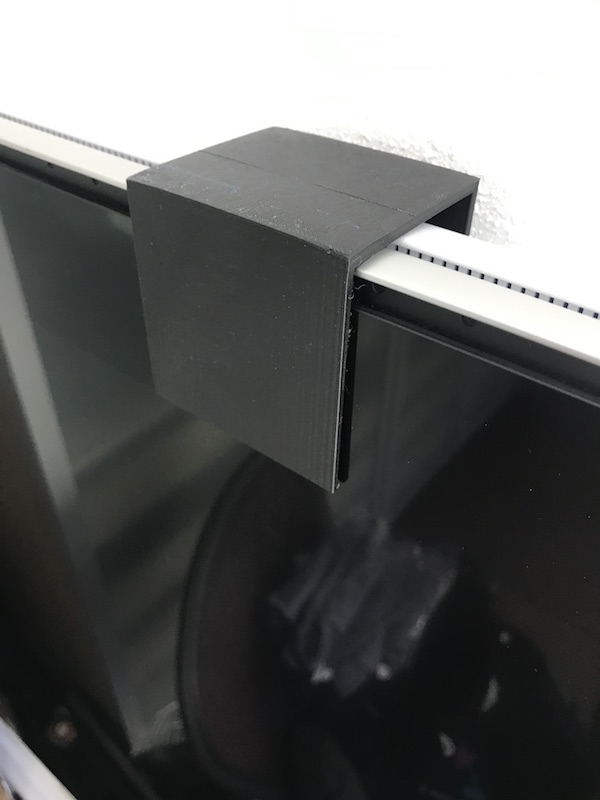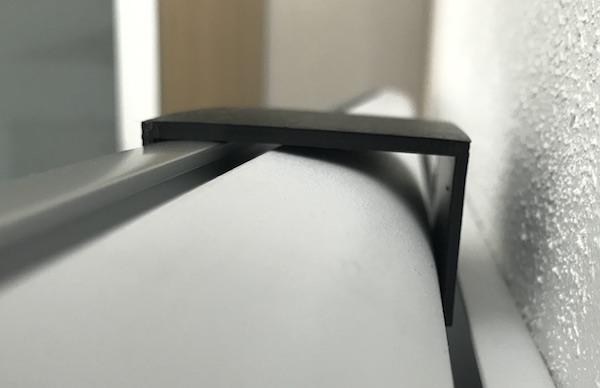Products and Tools
Physical camera shutter for Cisco Spark Board
6 Jul 2017
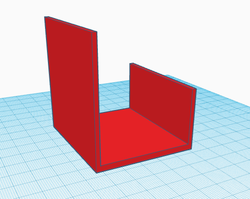 I have one of our newest products, the Cisco Spark Board, hanging in my home office. It’s a combination digital whiteboard, video conferencing system, and wireless projector all in one. The 55 inch one I have is designed for small conference rooms and team huddle areas in offices.
I have one of our newest products, the Cisco Spark Board, hanging in my home office. It’s a combination digital whiteboard, video conferencing system, and wireless projector all in one. The 55 inch one I have is designed for small conference rooms and team huddle areas in offices.
Our desktop video systems that are commonly used in home offices have a built-in camera shutter so you can block the camera entirely, but room-sized systems like the Spark Board don’t have one. That’s inconvenient for a home office where I might not always want video going.
So here’s a CAD file you can use to 3D print a shutter that you can slide over the camera when you’re not using it. It’s sitting on my 55" board, but might also fit a 70 board.